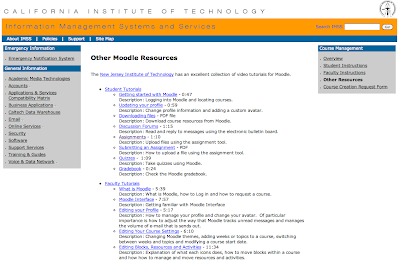My blog has been set up as part of a requirement for Full Sail Online; Education, Design, Media Technology MS degree program for the Media Asset Creations course this month. Hope you enjoy my journey!
Search This Blog
Total Pageviews
Friday, November 5, 2010
ABCD Model for Writing Objectives
ABCE Writing Objectives Slideshow
Reference: Pepperdine Blooms-Taxonomy Search https://seaver.pepperdine.edu/cte/content/Blooms-Taxonomy-Action-Verbs.pdf
Source Slideshare
Saturday, October 23, 2010
ETC Final Video Option 3 Action Research Pitch E-Mentoring
Online E-Mentoring
This action research will seek to demonstrate students being more engaged and motivated to learn about future careers as a result of E-mentoring programs such as ICouldBe.org
PE6_Flixtime
I've been exploring different video slideshow presentation tools this month. Tawnya Olen shared this tool with me because it was similar to Animoto, but with Flixtime it allows 1 min. of pictures in their free demonstration program. Like Animoto they also have music to choose from, and the interface is easy to grasp and very user friendly. I created this slideshow to showcase a variety of digital arts projects my students created. I always have a slideshow at our "open house", but now with this tool I can add it to my web page as well. Our district uses Schoolwires so that will be the next thing I experiment with to see if I can embed this video directly to my webpage.
I just tried to edit my homepage on the LSHS site to see if I could embed this video, I got a Java script error so will have to contact our IT department next week and learn how I can import the video to showcase the student samples.
PE5_Google Docs-Collaboration
For this blog post I have explored more of the collaborative features of Google Docs. As a teaching member of the Green and Clean Business Academy I thought our team could benefit from utilizing this Google Docs function. I created a spreadsheet in excel for our team to track activities and expenses associated with our academy activities throughout the year. We have to generate an annual report and using a collaborative tool like this will help us keep track of and document items associated with our academy program throughout the year. I uploaded the document and have currently shared it with my co-lead and partner at the sophomore/junior level. We will build the spreadsheet together and then be able to share it with rest of the team to track for the remainder of the school year.
PE4_Collaboration with Mindmeister
For this week's Practical Experience #4 I have invited 3 of my Critical Friends to collaborate on my Wk#4 AR article map. I have included a movie I captured using Screenflow (I am still learning how to use). About 2 minutes into it you can view the collaboration invitation. The first half of the movie I am explaining the Wk4 Readings, while I practice using Screenflow. In hindsight, I should have just captured the collaboration piece of the sharing function of Mindmeister, (near the end) but I also wanted to highlight the note taking function within Mindmeister. This is a tool I will continue to use in my workplace setting.
Correction to comment in the PE4 video above-Norma Stryker is assistant director of Broadoaks the child development demonstration school at Whittier College.
Correction to comment in the PE4 video above-Norma Stryker is assistant director of Broadoaks the child development demonstration school at Whittier College.
W4_Reading
I used Mindmeister again to map the readings for this last week. This time however I have "shared" them with 3 of my Critical Friends, for collaboration (see PE4). I think it will be a great way to continue on the journey of using technology in a more meaningful way to collaborate with my colleagues about the work I am doing.
In reading four more articles this week, 2 were about the E-menotring, Starting an E-mentoring program, and Rise and Fall of a Successfull Mentor Program and 2 focused more on the necessary skills for the 21st century (which is in part) the purpose behind any mentor program and my action research project in particular. All were interesting articles which will help validate the research I have begun.
In reading four more articles this week, 2 were about the E-menotring, Starting an E-mentoring program, and Rise and Fall of a Successfull Mentor Program and 2 focused more on the necessary skills for the 21st century (which is in part) the purpose behind any mentor program and my action research project in particular. All were interesting articles which will help validate the research I have begun.
Sunday, October 17, 2010
PE3_More Moodle
I have been exploring more Moodle this past week. I've been viewing the tutorials, our district uses provided from CalTech-Information Management and Systems Services web site. There are several tutorials I'm sure I will be coming more familiar with over the next few months. The one I watch and have recorded here is about the "settings" page, a podcast demonstrating how to make changes to your site. It was a 6 min. tutorial I have captured (In Screenflow) only 3 min. of it. You can visit many other tutorials at the link to CalTech above.
I will be working with our district IT department next week to begin setting up my class to go Moodle! At our department meeting Friday morning I brought department members up to speed about the benefits of using Moodle, and we will be setting up both our Digital Communications class (new course this year) and our Architectural Drafting class as well.
I will be working with our district IT department next week to begin setting up my class to go Moodle! At our department meeting Friday morning I brought department members up to speed about the benefits of using Moodle, and we will be setting up both our Digital Communications class (new course this year) and our Architectural Drafting class as well.
PE2_Animoto
BETA Beach Party
Learning more about Visual applications with this great presentation tool. Free trial allows 30 seconds of video with built in design and music features. These clips were created in a few minutes featuring our Academy end of the year beach party. What a fun way to showcase our celebration!
Create your own video slideshow at animoto.com.
Learning more about Visual applications with this great presentation tool. Free trial allows 30 seconds of video with built in design and music features. These clips were created in a few minutes featuring our Academy end of the year beach party. What a fun way to showcase our celebration!
Create your own video slideshow at animoto.com.
W3_AR Readings
I practiced more with Mindmeister this week, adding notes to some of the entries. I will be contacting my critical friends and get them connected to share the 2 mindmaps (as soon as I learn it better). I added more features to this one, by adding notes and experimenting with the layout. The four articles I reviewed this week included: an article about a mentor program designed to encourage girls to go into technology, math and science fields, tips for creating the best mentor programs, and 2 formalized mentor programs designed around the pharmaceutical industustry and corporate America. The last two articles definitely had applications that are relevant to a high school mentor program. I have also begun to track the themes related to career goal setting, employment skills, self-esteem and efficacy that are appearing as common ideas in the research and purpose behind mentoring programs.
Wednesday, October 13, 2010
PE1_Moodle--getting started
I will be setting my classes up using Moodle, a class management system (CMS) in the next few weeks. I teach a digital arts class, which has used an in-house file saving system utilizing a server. In the past the IT department has had to created and maintain the server, which has been labor intense. After folders are created, I would then have to rename each and place them in a period folder so that students could more easily find their work. More labor for me as I rename 165 folders and check that all students have one and can access it correctly. Our district has moved to a web based file sharing system utilizing Moodle for our teachers to upload and share curriculum. I will be piloting it’s use as a CMS for my Digital Arts course this year. I’m excited to give it a try. I met with John Suter, one of our IT systems developers, Monday as we discussed the applications of Moodle, he demonstrated how other programs in our district are using it, sharing the interface and structure, ease of accessibility etc. Teachers this summer had training in sharing core subject lessons and the teachers who went through the training were excited to begin using it. I contacted Carley Olsen Ed.D., Director of Accountability, Staff Development and Education Technology, today who answered my questions and sent me links to California’s Institute of Technology, Moodle Resource Page, and will be working with me next week to begin the structure and set up my classes. I will then train my students the following week on how to access and upload files when they need to submit work. Below is a short tutorial about the “assignment functions”. Stay tuned...:-)
BP11_Comments to Tom & Dr. Rathburn
ANIMOTO.COM
Tom: Wow! I first saw Dr. Rathburn's post and then traced his comments to yours. I love the design and music effects that can be added in such a short matter of time. This program looks like an exciting quick efficient way to archive and showcase one's still shots. I've seen a few other student projects using it as well, and if your video was created in 10 minutes with such a nice outcome, I will be experimenting with it soon. I can see where it will be a great way to capture still shots of my students next week as they interact with their mentors online for the first time. I want to document their activity from the beginning. Thank you for sharing your vacation pictures.
Dr. Rathburn: I found your post first and then traced your comments to Tom to see how another was using the tool. I love that you were able to post so quickly the pictures for your students when you visited the organic farm, what a great tool to create a short (I believe you stated 30sec. limit) to just capture and showcase the vital images you want to share.
Side note: The post to Tom did not show up immediately, I got a message "your comment will be visible after approval", I had not gotten that message before. I will go back and be sure this link is working to my comments (before the due date). But I loved this product, and I see others do too!
Monday, October 11, 2010
BP10_Comments to Spencer-Quizlet
What a great site. As you can see I've explored it and found some ways I can use it with my students. Additionally this tool looks like it is very user friendly, which in our fast paced world we need to work more efficiently to be more productive. After I visited it I've discovered there are many categories to choose from I looked at Art; Visual & History as well as the Business & Career categories. I especially like that it is a sharing site and there are many samples to choose from as well as creating your own to share with other educators.
BP9_Web 2.0 Mindmeister
Since I'm beginning to explore concept mapping tools, here is another one I think is very powerful with many integrative features. I found it to be extremely user friendly and has the ability for you to share your projects with others. As I begin to use it for my action research I can make notes, add attachments and share with others, who can then comment, post and give relevant feedback. I've attached the free tutorial so you can see for yourself how easy it is to use. I plan to explore adding images, sub-categories as well as the sharing features with my next AR readings Wk3 posting. Stay tuned.
Visit Mindmeister.com
to discover more tools and features.
Sunday, October 10, 2010
W2_Reading
Action Research Readings #5-8
mindmap created with Mindmeister
I recommend Mindmeister for concept mapping and will be reviewing it in my next post. I found it easy to use and to be very user friendly. :-)Friday, October 8, 2010
BP8_OMM Media Literacy & PLE's
Media Literacy & PLE's
A great Web2.0 Tool to help you get & stay organized!
Thursday, October 7, 2010
BP7_Comment to Rachel Peyton
graphic from myoats.com-Wired for Heat by Dippid
See my comments to Rachel.
I always look forward to Rachel's great ideas! This looks like a very interesting and fun site for art students. It has some amazing pieces. I can see myself using it with my high school students very easily. Love the geometric design concepts surrounding it, and the fact that it sounds like it is very user friendly. Your demonstration video was great. Thanks for discovering it and sharing it with us. You can see more from Rachel at her blog listed on the left sidebar as Peyton's Painted Posts. :-)
BP6_Comment to Patricia Ort

graphic from Storybird.com ~tour
Link to my comments to Patricia.What a fun site you have shared with us. I will have fun with this one using it with my grandchildren. Additionally when we discuss "book arts" I can see myself designing a collaborative project around this site with my high school digital arts students too. Loved it! Above graphic retrieved from the Storybird website October 8, 2010.
BP5_Web 2.0 Tool Review
The tool this week I choose to learn more about was the Freemind concept mapping tool that Camaal Moten shared with us in this week’s Wimba session. I thought it would be a good tool to learn when I begin my Ai-Illustrator instruction. I also want to explore it for use with organizing my AR literature review. The download he provided for us worked great and I opened easily. However, I had difficulty getting started and setting up the layout. I wanted it blocked left with the weeks in order top to bottom (I could not figure it out-argh!) I will need to explore more, but I was getting frustrated with understanding the parent-->child-->sibling relationship, as well as how to get the spacing right. I also was not able to import the images, as you may or maynot be able to see a broken .jpg symbol appeared (next to the center houses), so I merged the files with PhotoShop, which I could easily do, when creating assignments for my students as well. All in all the tool was not as easy to work with as I thought, so I will explore some other mapping tools. Another class-mate shared another tool in the same Wimba session, a product called Mindmeister, and I may experiment with it and compare the two. I can see where concept/mind mapping tools are great for organize my course content and listing of projects and assignments. The sample Camaal provided, showing all our ETC assignments for the month was a great model and gave me another way to communicate important dates and assignments with my students.
Monday, October 4, 2010
BP4_Web2.0 Tool-iGoogle Site
Graphics pg1 created by Laurie Kish using iComic; Sandy Lopez using Wordle and Ai
(Waiting for permission from my team—Newbie Techs-TNT) before I activate the link)
For this post I chose the iGoogle Site tool we were introduced to in our Multiple Learning Theories course. It was brand new to me and I thought it was amazing that our TeamNewbieTech (TNT) created a web site together, I was proud of our work and the collaboration of the team; after all we live in 5 different states-coast to coast! We met in iChat, held meetings and each contributed to different pages, it was a real team effort, in spite of our time zone differences. I created a few graphics for the project as well as the Summative page with a CA. teachers perspective along with the reference page at the end. We created this site around the question; How are evaluations being used in education and corporate settings today?
We all created gmail accounts, and similar to collaborative work that can be done using Google Docs, one member set it up and invited the rest of the team to participate until we were ready to publish it for our instructor. In January when I introduce the web page design unit, I want the students to use this platform to create one of their websites. After learning the basics I usually have the students work on a collaborative project for one of their web page designs. In the past I have had to get a group folder setup on our classroom server, allowing access to all students and hope that someone doesn’t delete student work by accident. This method of collaboration with the Google Site gives control to the person who set up the account, setting permissions so only the team has access for creating, until you are ready to publish. I will need to contact our IT dept. and investigate; to be sure we have access. I may have to present a rational to gain temporary access. I know other team members, have used it with their students, and had great success. I am looking forward to trying it out with my kids.
Sunday, October 3, 2010
W1 Reading
Reflection of Relevant Literature
graphic created with Wordle and CS5-Ai
This week we started reviewing our relevant literature related to our action research. Here is a summary of the four articles I have selected:
1—Understanding E-mentoring in Organizations.
This article, written by Carol B. Muller, president of Blue Sky consulting, provided a rich background to the benefits of online or e-mentoring opportunities. She is the founder of MentorNet, an e-mentoring network for diversity in Engineering and sciences (www.MentorNet.net) Her work pulls from a lot of earlier research documenting the benefits of e-mentoring. E-mentoring, sometimes referred to as iMentoring, virtual-mentoring or online mentoring is described as building a relationship with usually an adult in a specialized career area, matched up with a young adult for the purpose of guidance and assistance. Electronic tools are used as the primary mode of communication. She points out that there are two distinct aspects of “e-mentoring” programs; the use of electronic or email tools used to connect mentors and mentees and the technology platforms developed for such purposes. A great quote I found interesting was related to the skill set students learn from engaging in online mentoring;
“Through the act of writing an email message a mentor, protégés learn more than they would from an oral conversation, partly because they must clarify first for themselves in words, the dilemmas, questions, opportunities, or other topics of discussion for which they seek input from a mentor.”
Email responses allow the mentors responding to be thoughtful and deliberate in how they respond, rather than impulsive and in the moment.
Muller, C. (2009). Understanding e-mentoring in organizations. Adult Learning, 20. Winter-Spring.n1-2, 25-30. Retrieved September 20, 2010 from http://content.ebscohost.com/pdf23_24/pdf/2009/ADL/01Jan09/50255972.pdf?T=P&P=AN&K=50255972&S=R&D=aph&EbscoContent=dGJyMMvl7ESeqK440dvuOLCmr0iep7NSrq%2B4TK%2BWxWXS&ContentCustomer=dGJyMPGvr0izqbdJuePfgeyx44Dt6fIA
2—E-Mentoring for e-learning development.
This article by Lynn Thompson, Mike Jeffries and Keith Topping all university professors, focused again on the benefits to both mentor organizations and lesser skills students. The demand for mentors has made it difficult to match qualified skilled individuals with lesser skilled students, for example because of time and logistic constraints it is not always possible to have face to face meetings. With e-mentoring many of these constraints are eliminated because the mentoring can be done in a flexible manner, when time permits. They recommend blended mentoring when possible, so you also have the fact to face interaction, to help build relationships. According to McLuckie and Topping in 2004, effective e-mentoring requires skills; in e-learning development through a virtual learning environment (VLE), communication skills in an online environment as well as mentoring skills. Their project involved training the mentors in two phases as well as implementing with the mentees, who were university students. The setting was in a university evolving around the humanities and was action research that in the end held many flaws. Engagement and persistence on both the mentors and mentees parts at times, became an issue as well as expert opinion about subjects, because in many cases the students were adults with life experiences who had differing opinions than the mentors. The researchers also felt additional training was required in order to help support the mentors more effectively.
Thompson, L., Jeffries, M., and Topping, K. (2010, August). E-mentoring for e-learning development. Innovations in Education & Teaching International 47(3), 305-315, 11p. Retrieved September 20, 2010 from http://content.ebscohost.com/pdf23_24/pdf/2010/HZJ/01Aug10/52889463.pdf? T=P&P=AN&K=52889463&S=R&D=ehh&EbscoContent=dGJyMMvl7ESeqK440dvuOLCmr0iep7NSs624S7GWxW XS
3—E-mentoring in three voices.
This article took a different approach in report their findings. It was a project completed between two colleagues, one a tenured professor another a junior professor who participated in an e-mentoring program along with the best practice literature on the topic. They shared their comments alongside voices of the best practice literature related to e-mentoring. It shared a personal touch about the participants experiences. Benefits again included flexibility of time and meeting constraints, and drawbacks were lack of structure, support and no apparent long-range planning. According to best practice literature on e-mentoring there are several areas that should be in place for successful e-mentoring programs. These areas include; structure, objectives, administrative support, technical support, communication tools, training and support, and finally assessment. Their research referred to The Free Management Library who offers 5 foundation assumptions about mentoring situations: 1) Deliberate learning is the cornerstone; 2) Both failure and success are powerful teachers; 3) Leaders need to tell their stories because they offer valuable insight 4) Mentoring develops over time—it is a synthesis of ongoing events, experiences, observations, and thoughtful analysis and 5) Mentoring is a joint venture (Free Management Library 1997). Since this research is more than 10 years old now, further investigation of this source is needed to find out this information has been undated. But the initial assumptions listed here certainly sound like they still apply today.
Akin, L., Hilbun, J. (2007). E-mentoring in three voices. Online Journal of Distance Learning Administrations 10(1), Spring. 1. Retrieved September 21, 2010 from citeseerx.ist.psu.edu/viewdoc/download?doi=10.1.1.110.6647
4—A Moderated Mediation Model of E-Mentoring—
findings based on research data from “icouldbe.org”, (ICB) as one of the successful online mentor programs currently in operation. Press release March 29, 2010 in e-School news. http://www.eschoolnews.com/2010/03/29/e-mentoring-study-touts-the-benefits-of-online-mentoring/
findings based on research data from “icouldbe.org”, (ICB) as one of the successful online mentor programs currently in operation. Press release March 29, 2010 in e-School news. http://www.eschoolnews.com/2010/03/29/e-mentoring-study-touts-the-benefits-of-online-mentoring/
Jake Kersey of icouldbe.org, the online mentoring program my students will be participating with this year, sent this article to me. As a result of using an online service that will match up the students with mentors based on career and skill interests, the structure piece will already be in place for the students. The article was published this year and was the basis of the research for this study. Their study addressed the gap in the current literature in how mentee differences may affect mentoring relationships. Students are offered four topics from which to select guidance about; personal finance, college, career and school related and meet weekly online to respond to a variety of activities to help prepare them in these areas. The findings in this study showed a positive relationship between the mentee’s Internet experience, and their self task efficacy. The frequency of their meetings was critical to the success of the experience, and students who started with lower levels of self-efficacy in the end displayed stronger gains. It goes without saying that the stronger the communication and computer skills the better the online experience will be, but that is why we want our students to have these experiences, so they will develop these skills to a higher level.
DiRenzon, M., Linnehan, F., Shao, P. (2010). A moderated mediation model of e-mentoring. Journal of Vocational Behavior 76. 292-305 Retrieved from Youthmentoring.org September 22, 2010 from http://www.youthmentoring.org.au/assets/pages/pdf/RQ%20Winter%202010.pdf
BP3_Diigo Groups
Introduction to Diigo Groups
and Research Organization
What an amazing tool Diigo is! And once I’m able to learn all the technical operations, I’ll be able to incorporate its use in my action research and any other research I conduct in the future. After taking the tour of the site I’m learning that different selections of a document can be tagged and highlighted, for later annotation and retrieval. Sections of a document, graphics and charts can be marked, or tagged for later access, saved and shared with others. Tabbed sections are organized for My Library, My Network and My Group. You invite others to share as well as you have the ability to “follow” along with other groups and quickly view articles they have garnered that may be of interest. My Group is called Action Research Motivation and E-mentoring. I plan to watch the video a few more times to get the hang of marking and saving other documents, making or using electronic “sticky notes” to highlight or capture images to view later or share. I have yet to discover if it works on only live links or if the same tools apply to pdf files already on ones computer. I have many articles already saved that I want to share with my critical friends electronically, and being able to highlight the specific sections of an lengthy paper will be a great way to work collaboratively with them. I already found a group outside of our FSO community from Australia called E-learning innovations, to follow. I can easily see how useful this new tool will be. Now to practice and learn how to maneuver within it’s structure will be my next step. I have 2 groups because I didn’t quite understand the naming conventions, but have since corrected it. I left the first group for now because I had already invited others to my group. This I can correct down the road. The 2 groups are; Action Research-Motivation and E-mentoring and my first site SCLopez_AR_emdt_etc_ementoring.
Here is a link to the Diigo home page to learn more.
Here is a link to the Diigo home page to learn more.
Thursday, September 30, 2010
BP2_iGoogleScreenShots
This post is to share information about my new personal learning environment or PLE!
iGoogle--Home
iGoogle--FSO page
iGoogle--AR/CBL
Action Research & Challenge Based Learning
iGoogle--ETC page
iGoogle--Resource page in progress
This week was the beginning of month 4 in our EMDT program--wow--it will be a busy month. The course is called Emerging Technologies in a Collaborative Culture and we have been introduced to blogs, RSS and a whole myriad of new acronyms. We quickly learned what these various terms meant with our new vocabulary related to technology. Concepts such as class/course/learning management systems, (CMS, LMS, LCMS) and virtual learning environment (VLE), which is what our online course is. All these new concepts relate to a digital learning environment and the management of them. For someone brand new to blogs and maneuvering in a digital environment it has been an interesting week. Intense as new technology is being learned, but amazing at the same time to learn about and how these new tools are able to help us manage the digital information we are gaining knowledge to.
My iGoogle site is composed of 5 pages, or tabbed areas, so far that have additional organization tools and gadgets. My Google reader is on a few pages, along with clocks and calendars to keep me on track. I've also added a "To Do" list along with Link boxes which I have set to give me a quick link to favorite sites I want to visit, or have handy access to. I have links to my Gmail and important FullSail sites, and resources. I especially like the links for the quotes, and technology tips of the day. I even placed a "count down" calendar for important events and due dates. The pages I've included here are; Home, FullSail Online, Action Research and the ETC Course. Eventually I will build a Resource page with additional RSS feeds as well as a page for my personal and La Serna Family information to be included. What a great way to organize everything in one spot.
Tuesday, September 28, 2010
BP1_GoogleReader
As a newbie beginning my journey with ETC, the 4th course in our EMDT program I’m learning how to create a PLE or Personal Learning Environment, along with learning how to blog and create websites. Learning how to organize and manage this new environment was scary at first, but I’m discovering that it is made easier with Web 2.0 tools available through the Goggle platform. Google Reader is one of these new tools I am becoming more familiar with.
GoogleReader helps organize useful sites you visit frequently and helps organize them in a way that eliminates the need to search, because it delivers the content of the sites and their latest information directly to you. We were asked to identify 5 RSS (real simple syndication) feeds that are used to link frequently updated published works such as blogs and favorite websites one uses and may want to recommend to others as useful sites.
I found the following tutorials on YouTube to be most helpful with understanding what GoogleReader is and how it is used, along with Blogging help.
From my collegues I’ve learned more about the following educational sites, and some great ways to use them in the classroom. I like Michael George’s idea on Friday’s he features a “Big Idea Day” where he shows clips from TED and has a follow-up activity—great idea I’d like to borrow!
·
My action research will be involving my students participating with an online mentoring program called icouldbe.org, so I will be interacting on a regular basis with their Blog as well.
Through my Literature Review I’ve discovered additional resources such as eschoolnews, which offers a weekly newsletter, which is easy to sign up for. They've recently featured a story about the e-mentoring program icouldbe.org, my students will be participating with, which was exciting to read about the positive impact the program is making on young people.
Press Release: E-MENTORING STUDY TOUTS THE BENEFITS OF ONLINE MENTORING
Stay tuned for my journey is just beginning.
Subscribe to:
Posts (Atom)