I will be setting my classes up using Moodle, a class management system (CMS) in the next few weeks. I teach a digital arts class, which has used an in-house file saving system utilizing a server. In the past the IT department has had to created and maintain the server, which has been labor intense. After folders are created, I would then have to rename each and place them in a period folder so that students could more easily find their work. More labor for me as I rename 165 folders and check that all students have one and can access it correctly. Our district has moved to a web based file sharing system utilizing Moodle for our teachers to upload and share curriculum. I will be piloting it’s use as a CMS for my Digital Arts course this year. I’m excited to give it a try. I met with John Suter, one of our IT systems developers, Monday as we discussed the applications of Moodle, he demonstrated how other programs in our district are using it, sharing the interface and structure, ease of accessibility etc. Teachers this summer had training in sharing core subject lessons and the teachers who went through the training were excited to begin using it. I contacted Carley Olsen Ed.D., Director of Accountability, Staff Development and Education Technology, today who answered my questions and sent me links to California’s Institute of Technology, Moodle Resource Page, and will be working with me next week to begin the structure and set up my classes. I will then train my students the following week on how to access and upload files when they need to submit work. Below is a short tutorial about the “assignment functions”. Stay tuned...:-)
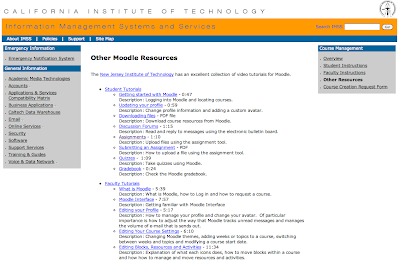
How exciting, Sandy! I can't wait to see how this works for you. Hopefully it will simplify some of the organization of your classes. Do you have online classes, or can it just also be used as an organizational tool? Keep us all posted!
ReplyDelete